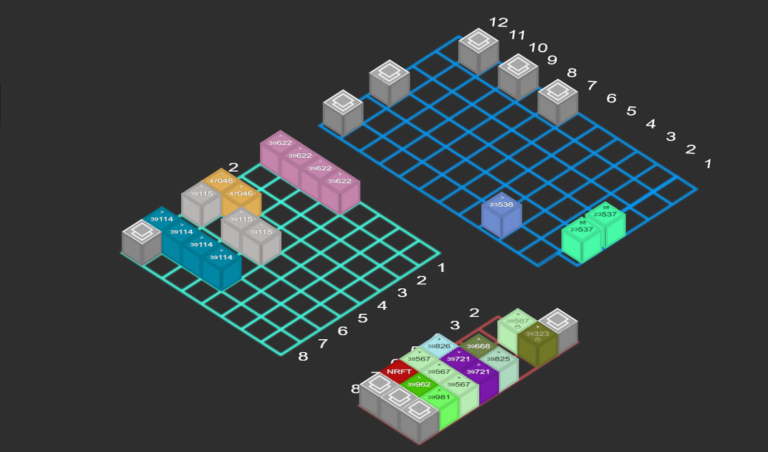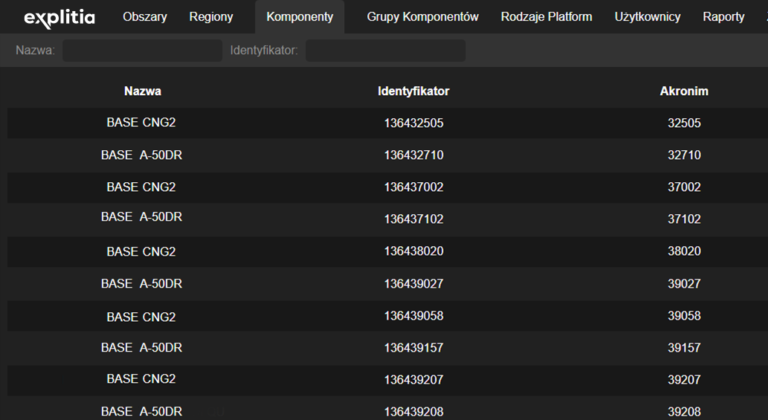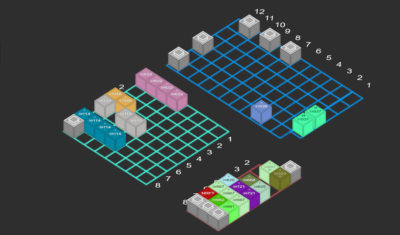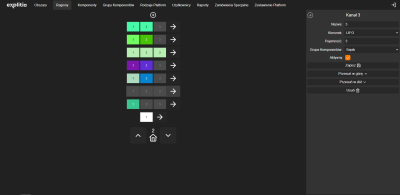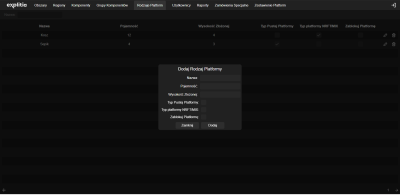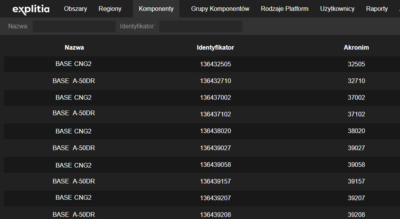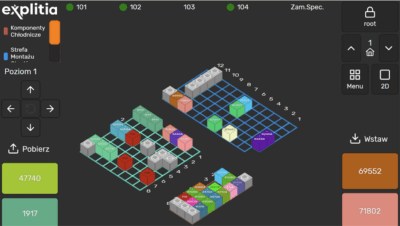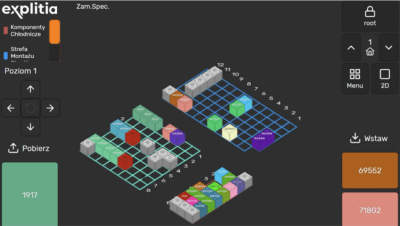One system, two applications
Operator’s application
— is addressed to employees who place goods in the warehouse,, namely forklift operators. It graphically shows the operators where they should pick up or place the goods. The system was created for touch devices, such as tablets or panel computers. The system includes large sliders and buttons that allow you to be operated e.g. in gloves. The large font makes it easier to read also for the visually impaired.
Admin’s application
— is addressed to warehouse managers in order to monitor stock levels (reports, statements, etc.). The system offers huge configuration possibilities regarding the application itself and storage buffers (e.g. algorithms for downloading and inserting platforms, areas, regions, channels, components, users).
Warehouse buffer management system
Selected possibilities of the operator’s app
- Designing the arrangement of goods in the warehouse.
- Optimal placement of components in the warehouse buffer (e.g. in accordance with FIFO or LIFO).
- Placement of platforms in buffers of various types, e.g. on storage shelves, on racks, in blocks on the floor, flow racks (FIFO).
- Automatic selection of the location of the inserted or downloaded platform – automatic analysis of the distribution of platforms and selection of the optimal place, taking into account predetermined assumptions (e.g. whether to group platforms with the same components in one channel, when to download incomplete platforms, when to download alternative components, etc.).
- Weight function – can be used when choosing a platform location. In addition, the weight of specific platforms can be checked from the administrator’s and operator’s level.
- Platform size – the ability to take into account the size of individual platforms when choosing the optimal arrangement in the warehouse.
- Automatic allocation of components to multiple platforms when the capacity of a single platform is exceeded.
- Permanent inventory records.
- Filtering – efficient finding of a specific component, type of platform.
- Pointing to platforms containing a specific component.
- Ability to manage user permissions.

Warehouse buffer management system — reports
- Inventory Report – contains information on all platforms in the area.
- NRFT Inventory Report – provides information on all NRFT platforms in the area.
- User activity report – a summary presenting the daily activity of users. It allows you to verify the performance and check whether the system is properly operated by employees.
- “Platform Information” report – contains information about the component included in the given platform, type of platform, as well as location, date of insertion and an alternative component.
Selected capabilities of the administrator application
- Huge configuration possibilities in terms of areas, channels, platforms, components, users.
- Creating regions using a graphical editor – the ability to create any shape facilitates the mapping of the actual appearance of the warehouse buffer.
- Assigning colours to regions – this allows you to quickly distinguish them.
- Possibility to specify the direction of entry and exit of regions.
- Creating structures on the plan of buffers, without the possibility of placing components in them – they allow you to mark, for example, pillars or machines.
- Ability to specify the maximum height of selected areas of the storage buffer or completely block the possibility of stacking platforms on top of each other.
- Giving permissions to users – greater security.
- Editing stock levels in the buffer.
- Access to reports, special orders (reservation of specific platforms from the buffer, with the option of defining the place of their execution – line and station) and platform data. Reports can be exported to a Microsoft Excel file.
Advantages of the production buffer management system
| Intuitive interface and clear graphical presentation of the warehouse buffer - 3D (isometric) and 2D (aerial) view. |
| Web application operating in client-server architecture: - easy to update, no reboots or production downtime. - multiplatformity - the ability to use different devices at any time. |
| A scalable solution - it can be implemented as a single module, in connection with other elements of the Logistics Platform, e.g. a solution supporting the delivery of "Just in time" materials to production lines, as well as integrated with external systems. |
| Lower application maintenance costs (in IT departments). |
| Possibility of integration with other solutions, e.g. ERP. |
Contact us
Do you want to move your production plant to level 4.0? Are you interested in modern solutions for industry in the field of automation and digitisation? Be sure to let us know!